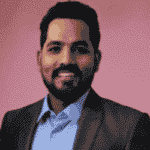Robotic Process Automation (RPA) is one of the trending technologies that allows organizations and individuals to automate repetitive manual task to execute a business process across applications and systems.
Compared to traditional IT solutions, RPA allows to automate the business process at fractional cost and time. RPA is an ideal solution for applications that do not have APIs or database access to these legacy systems and we don’t want to build a brand new application. Simply deploying RPA in these cases can save time and money for the business..
Definition of software bot is a bit different than our traditional definition of robots. Although the bot and robots shares common attributes and behaviours but a bot can be thought of as a computer program that mimics the user actions and interaction over computer applications like Microsoft Word, Microsoft Excel, CRM application, ERP application Application on Web etc. whereas robots are programmed mechanical machine whose tasks are visible physically.
Software platforms for Robotic Process Automation
Software platform for RPA is a computer software that allow to automate business processes in the form of a series of actions or activities, can be called as workflow, utilizing another software agent to perform the automated process.
These software products are mostly code free featured with drag and drop components to build workflow. Some of the tools also provide a very simple mechanism to build their workflow by recording user interactions with applications within the platform which in turn converts them into a series of actions and a workflow.
There are numbers of vendors in this RPA market with their unique software platform for RPA. UiPath and Automation Anywhere are two major players. Let’s look at the uniqueness of each.
UiPath’s characteristics
UiPath is a desktop software solution designed to empower an organization to automate their back office repetitive business tasks. It does so with the help of three main products:
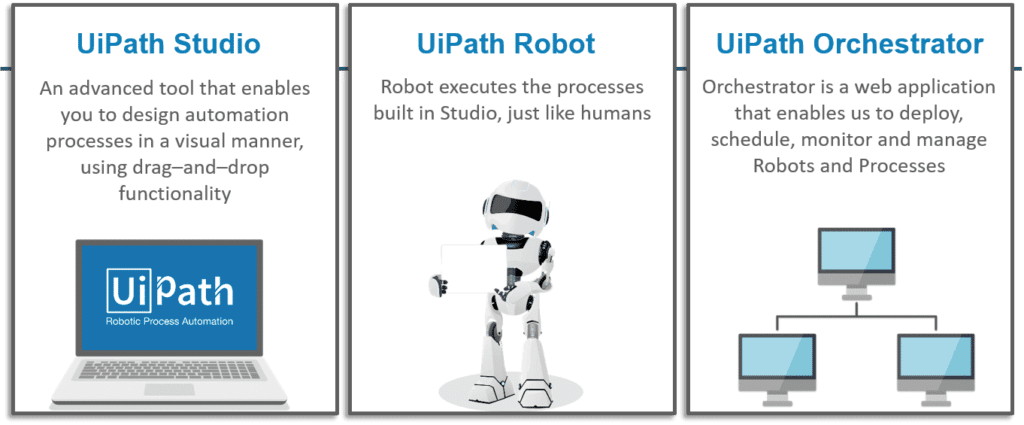
UiPath Studio: A tool which is designed to support drag & drop of activities in workflow designer to automate process. The studio consists of the following major elements, including the Toolbar:
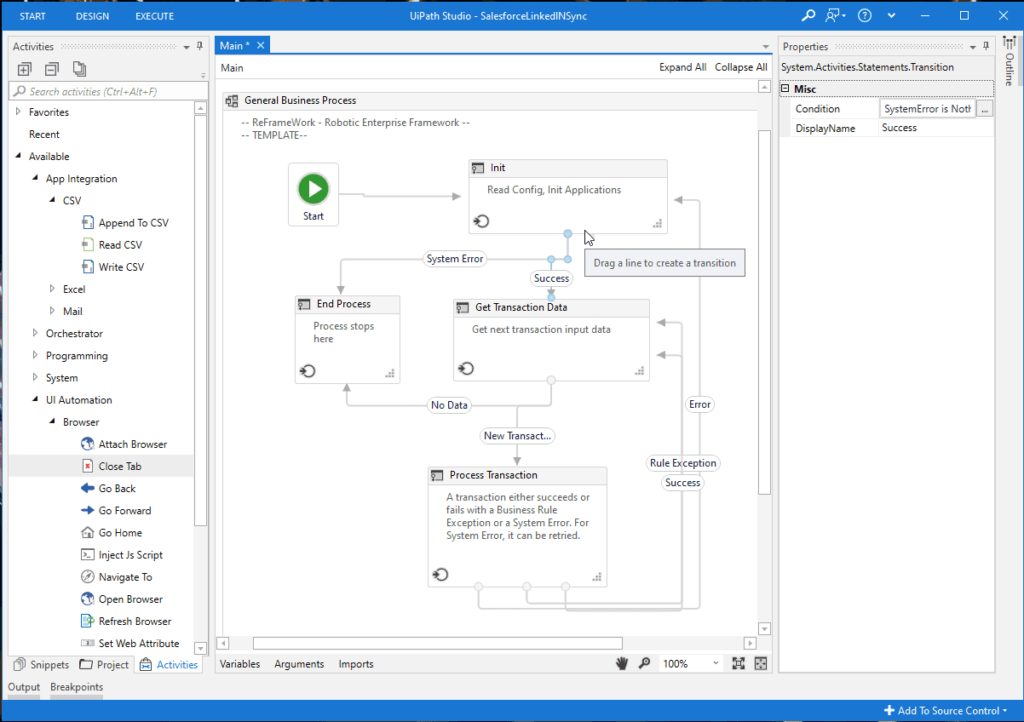
Activity Panel
Project Panel
Snippet Panel
Process Designer
Activity Property pan
Variable Panel
Argument Panel
Import Panel
Output Panel
Breakpoint Panel
An activity is an event of action which can be added from the left panel of the studio to the process designer. It also consists of recorder functionality of four types (Basic, Desktop, Web, Citrix). We can also modify/reform the automation using .net functionality. We have options of Data Scraping, managing packages, publish process and many more.
UiPath Robot: Takes the human form to execute the process, build on studio. It can be unattended (runs without human interventions in a given environment) or attended (which require a human’s trigger).
UiPath orchestrator: It’s a server-based web application that allows you to monitor the activities and states of multiple deployed bots and processes including the business exception handling. It contains some useful functionality of Assets, Queues, Logs, Audits, Alerts etc.
There are three types of workflows available in studio, namely: sequences, flowcharts and transactional business process). Around 300 activities are available in UiPath.
Automation Anywhere’s profile
Automation Anywhere (AA) is one of the revolutionary RPA software that helps the enterprise to automate complex tasks. It has three kinds of bot: TaskBots, MetaBots, IQBots. Multiple instances of it are available on Bot Store. It has four main products:
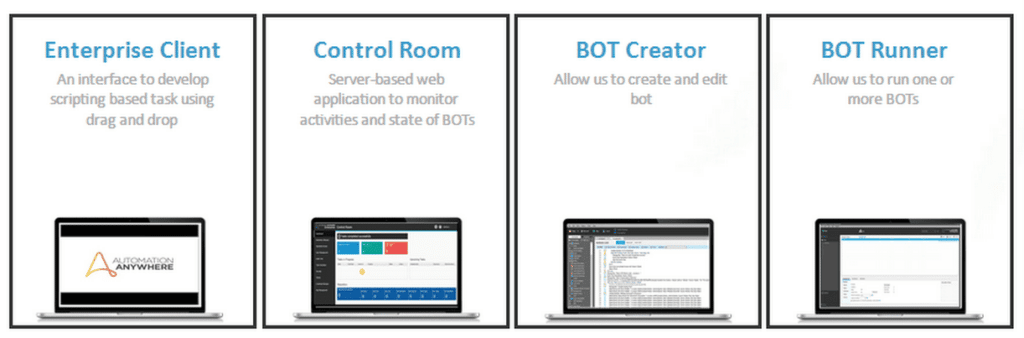
AA Enterprise Client: This is the AA client where we develop Scripting based drag-n-drop contained tasks. Bots can be created using “Recordings” and “Task Editor”. With the initial credentials to login, you can access the AA Client which consists of the following major components:
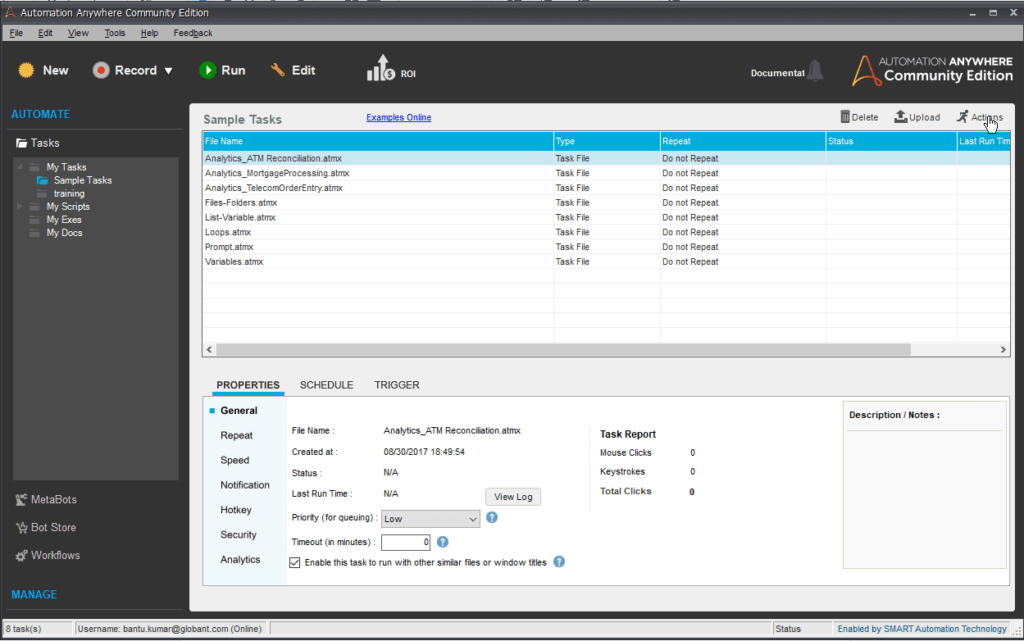
Menu Options, Toolbar, Debugging options, Action D, Filter Options, Action List, Commands Panel, MetaBots Task Panel, Error View Panel, Variable Manager Panel, Bot Dependencies, and Process Designer
There are three types of recording: smart (object Recorder), screen (standard Recorder), web (web Recorder). We can manage Repository, Schedules, Triggers, Reports on AA Client, which has 500+ commands. A command consists of an event of action which can be added from the left panel of the AA Client to the process designer.
Control Room: It’s a server-based web application that allows you to monitor the activities and states of multiple deployed bots and processes. It also handles functionalities of: User management, Source control, Dashboard, License Management.
Bot Creator: Developers can create, edit and run a bot, provided they have configured “Dev license” in “Control Room”. This bot is then stored in Control Room. Multiple bots can be merged and executed according to the requirement.
Bot Runner: With the help of “Run license”, you can run multiple bots in parallel. We can see the status of bot execution (Pass/Fail) here.
Comparison of tools according to Usage:
UiPath: It is a web-based Orchestrator which does not require coding and may crash in medium level project. It’s Process designer is user-friendly with Drag-Drop functionality. Re Framework is a template, which is provided inbuilt in UiPath Studio, which can be served as a base for many projects, and it’s one of the standout features of the Studio. Now it also supports cognitive functionality.
Automation Anywhere: It has a client-server based architecture which requires to use activities and have limited large scale robot deployment. It is developer-friendly (script-based). It also gives the flexibility to analyze the processed data at runtime in Control Room in addition to ROI Analysis.
UiPath vs Automation Anywhere: Comparison chart
| Areas | UiPath | Automation Anywhere |
| Process Designer | Visual Script based | Script based |
| Browser Pop-up | It’s difficult to handle on different browsers | Object Cloning is quite helpful. |
| Image Processing | It’s difficult comparatively | Inbuild activity is available |
| Instance of browser page | We don’t need any instance at the runtime | We need to have an instance of workable page open in background. |
| Excel Operation | No need of Microsoft office for Excel operations | We should have Microsoft office installed for performing Excel related operations |
| Command availability | Some functionality is not available in form of in-built activities | Comparatively it has some extra available commands like PGP, Database, PDF operations, System,XML, etc |
| User Protection | We need to implement it manually | we can create/modify User/Groups and also make some automation file password protected |
| Image capturing methods | Image capture is possible by considering object | we can capture the image by considering coordinates, images or Objects of the Image |
| Extensibility in terms of commands/Activity | comparatively it is more extensible in terms of activities | It is bound by in-built functionalities of commands |
| variables | pre-defined System variables are not available | It has some predefined System variables |
| Extra functionality for Error handling | It is bound in terms of in-built functionality for Error Handling | It includes some useful options like taking a screenshot of errors, Run specific task on error, store error data in log file, send email of error etc. |
| Architecture | Web-based | Client-Server |
| Data Evaluation | Data Analysis needs some extra effort. | we can use Control room to analyze the historical data in visual form thus can make some insightful analysis for future |
So which platform is better?
There is no straightforward winner in the Robotic Process Automation tools, even if you include others in the list (BluePrism, Workfusion, AutomationEdge etc.). The best for you depends on your requirements and targeted industry. Whether you are in banking or in manufacturing or in healthcare; whether your organization is looking for front office automation or back office; the kind of data you want to process etc. It is very important to understand that each tool has some specific features and can serve best for a specific purposes. You have to set the criteria and also need to prioritize one or more over the others to find the best fit for your business or requirements.